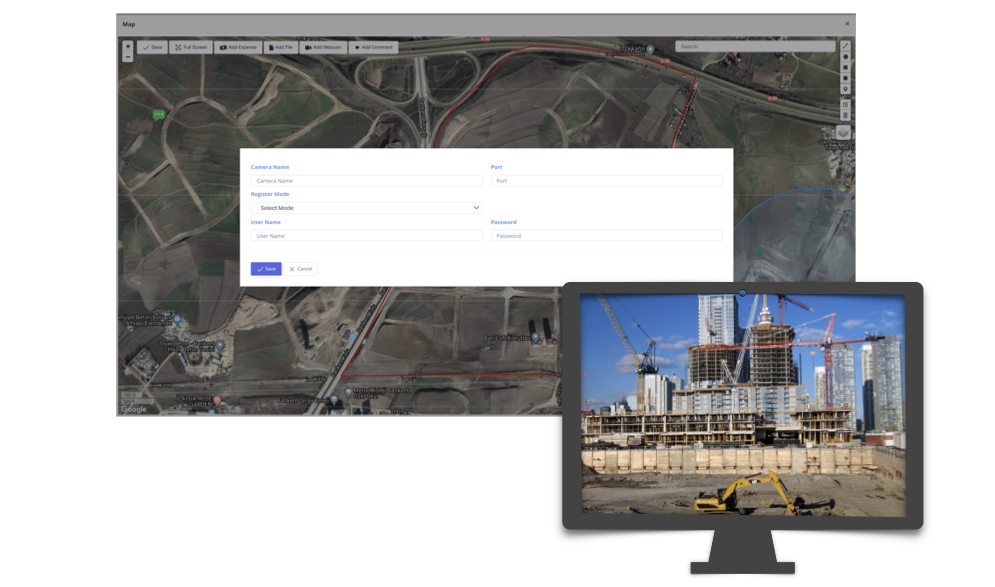Map Functions
One Month Free

GIS Tools
All necessary GIS tools to define and manage spatial data of your projects

Location Oriented
You can relate all other project data with their locations
You can define your project area and other locational details by using map functions. You can use different markers and symbols for project points, project areas, and other necessary spatial details of your projects.
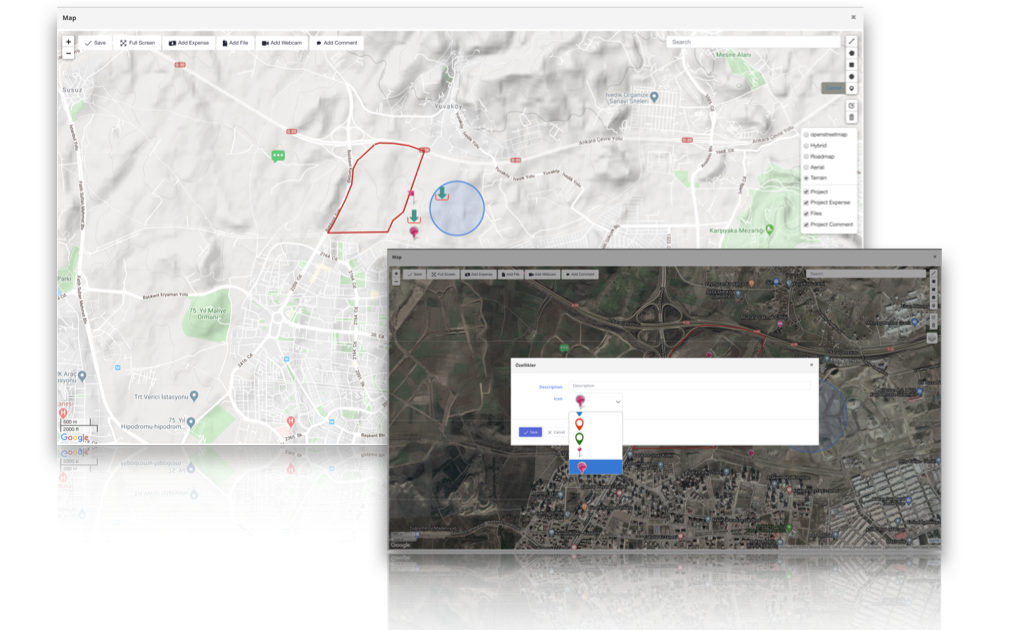
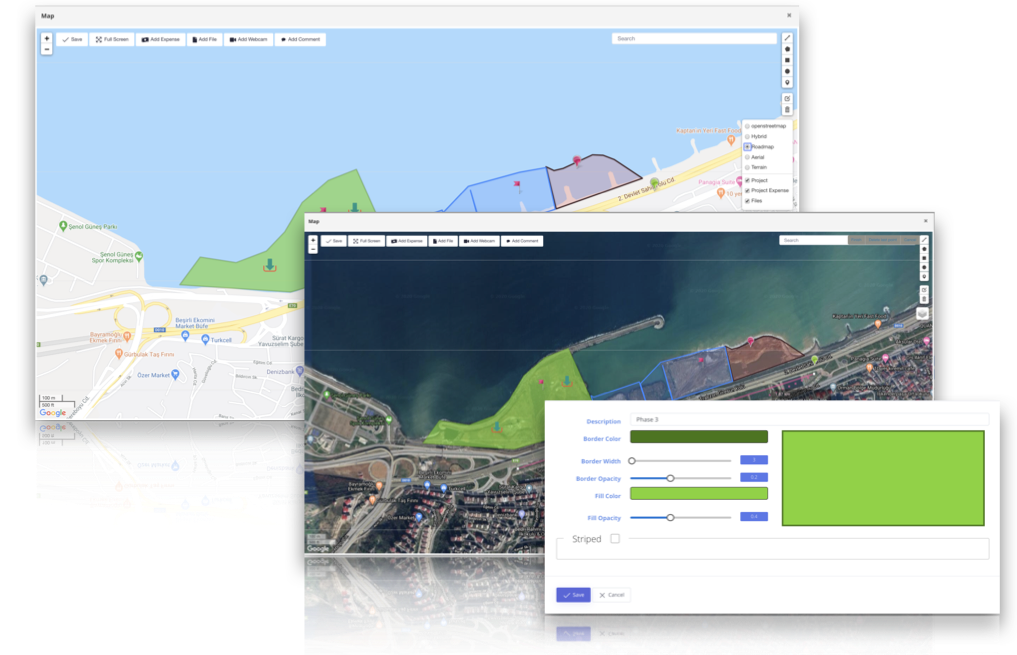
You can use geometric tools to draw line, polyline, polygon, square, circle to define locational details of your projects. You can select different colors for any purpose.
Mypros provides you with different base-maps like aerial, hybrid, OpenStreetMap, roadmap, or terrain maps. You can choose the most suitable base map to geographically manage and monitor your projects.
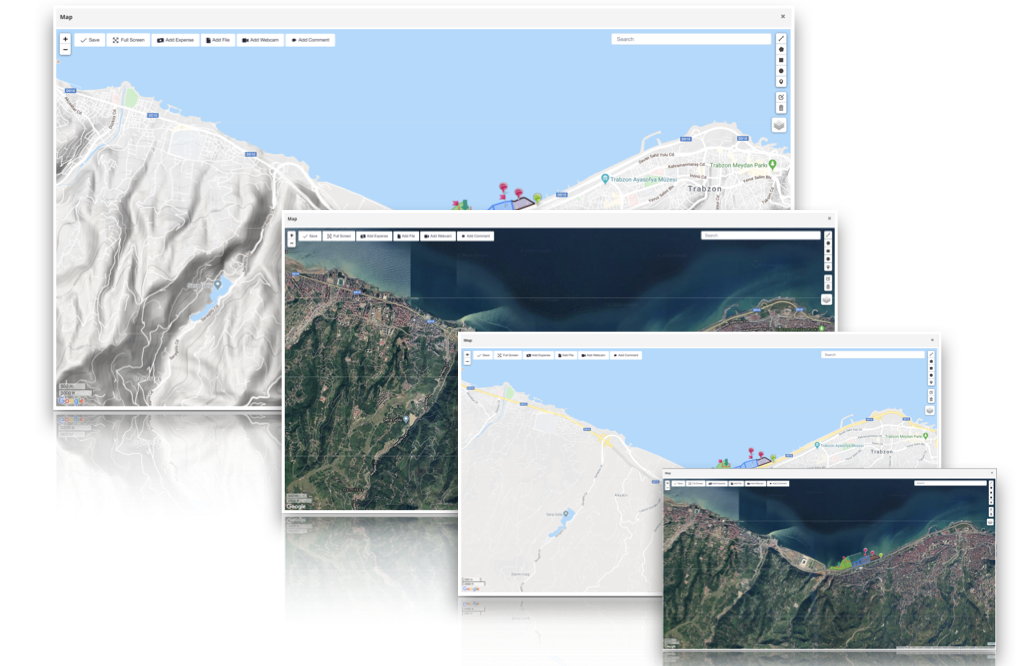
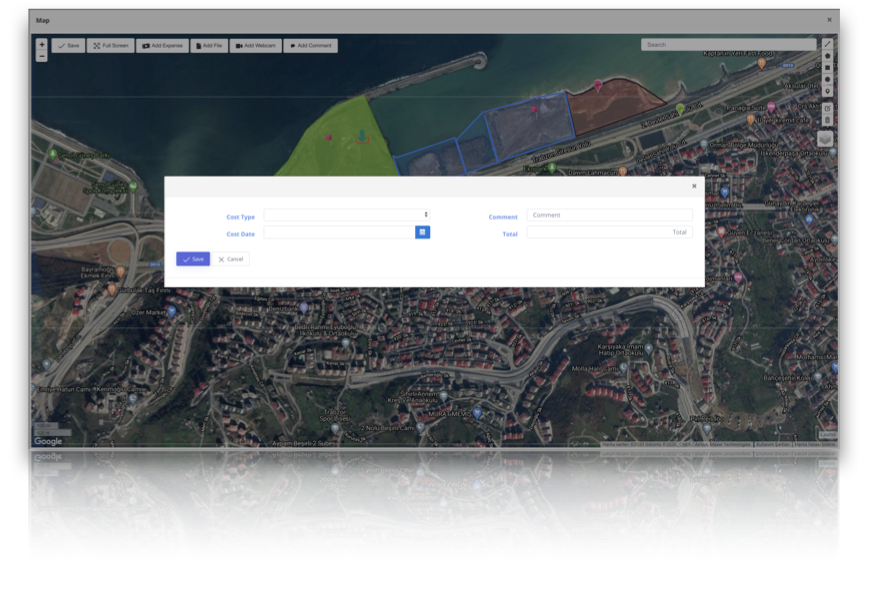
Relating your cost data to the location provides you with what costs and expenditures were spent on the different parts of your projects. You can gain a geographical perspective in your project management and monitoring, so that you may control your costs and optimize your financial resources.
MyPros provides you a Geo-Smart archiving option which enables you to relate all project documents to their locations. You can easily perform "search and find" functions to quickly find your documents.
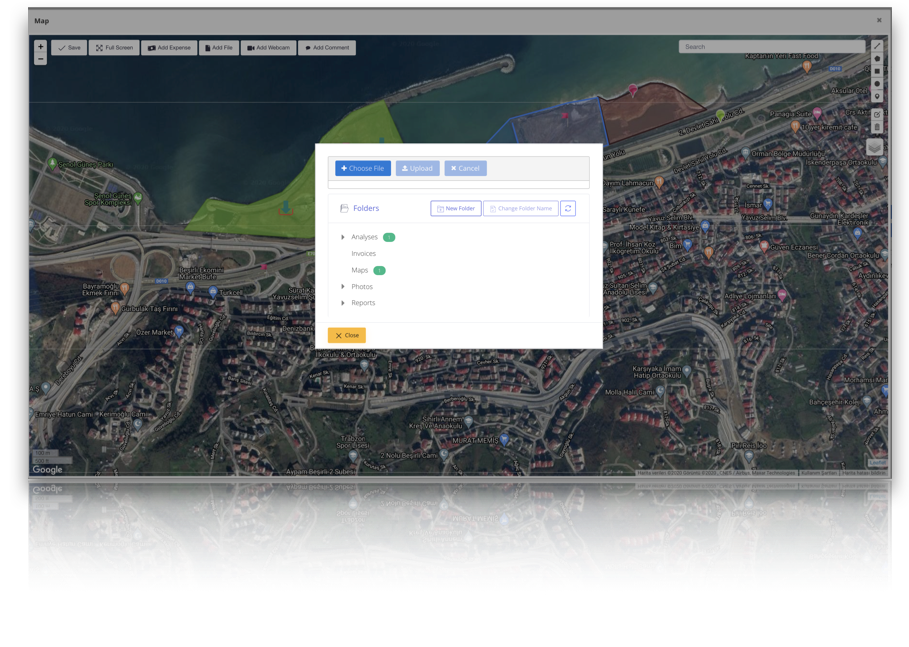
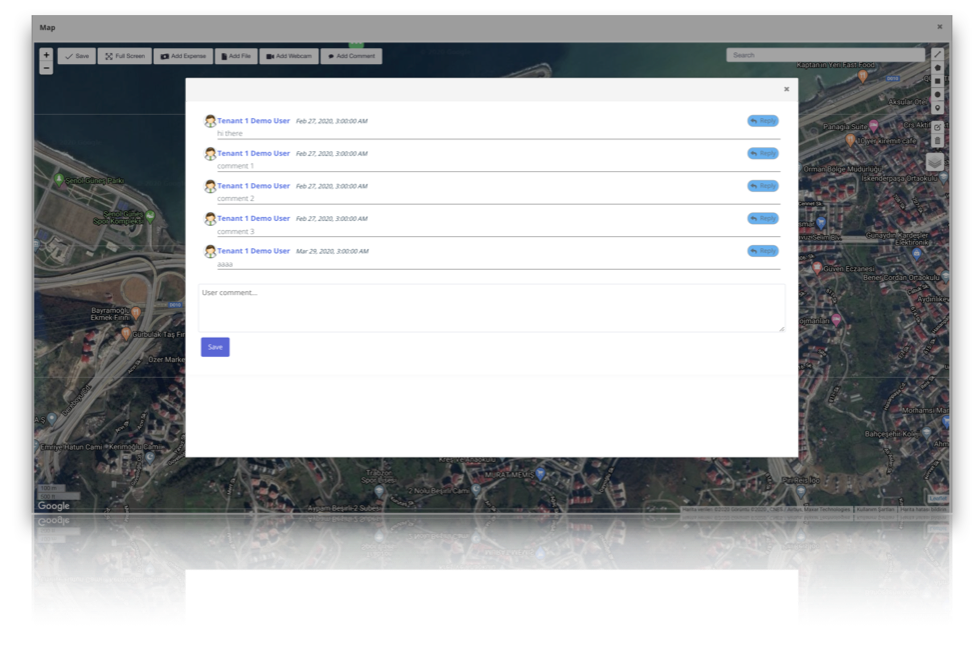
You can easily tag your notes and comments on map. It helps you and your team to remember the problems or events in your projects with their locations.
MyPros increases the efficiency of your video camera monitoring. You can easily define your cameras and locate on map. You can stream your videos without the need or another software.