Cost Management
One Month Free

Cost Management and Monitoring Tools
All necessary cost planning, management and monitoring tools

Map Ingtegration
Associate all Your Cost Data with the Location
You can enter all your COST DATA and monitor them in the relevant tables, charts, indicators, and lists in the MyPros solution. You can classify your expenses for different types of cost entries. Thus you can do various cost analyses by using other functions of MyPros. Through the dashboard and the notification tool, you can be informed in real-time about any expense in any project.
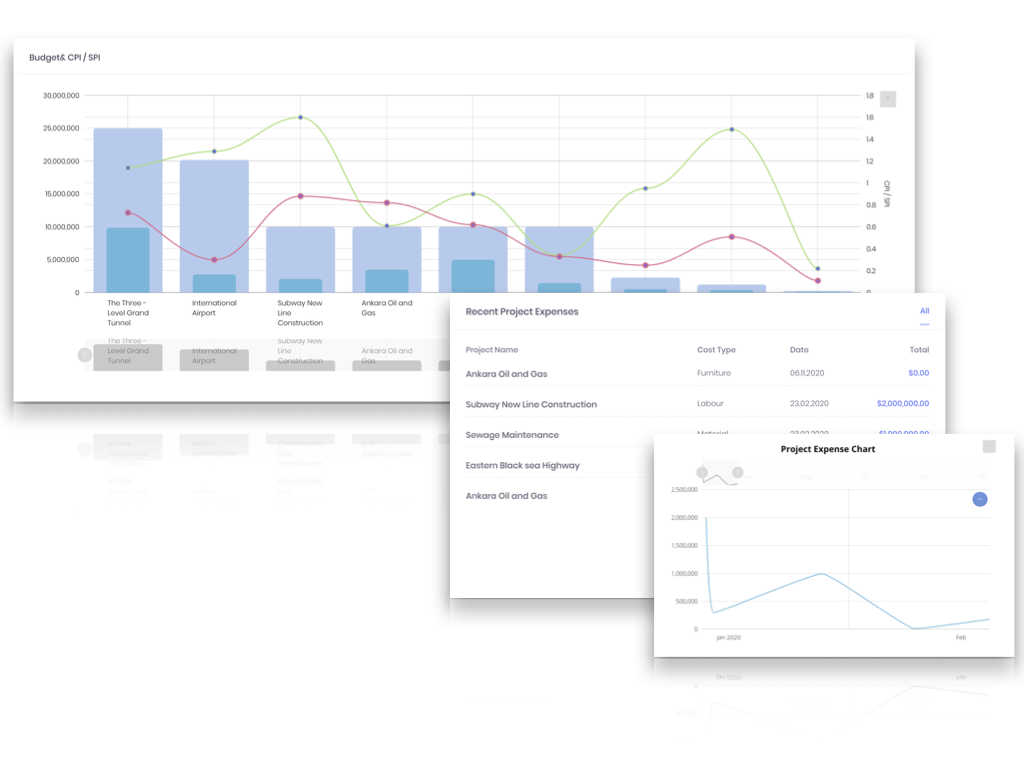
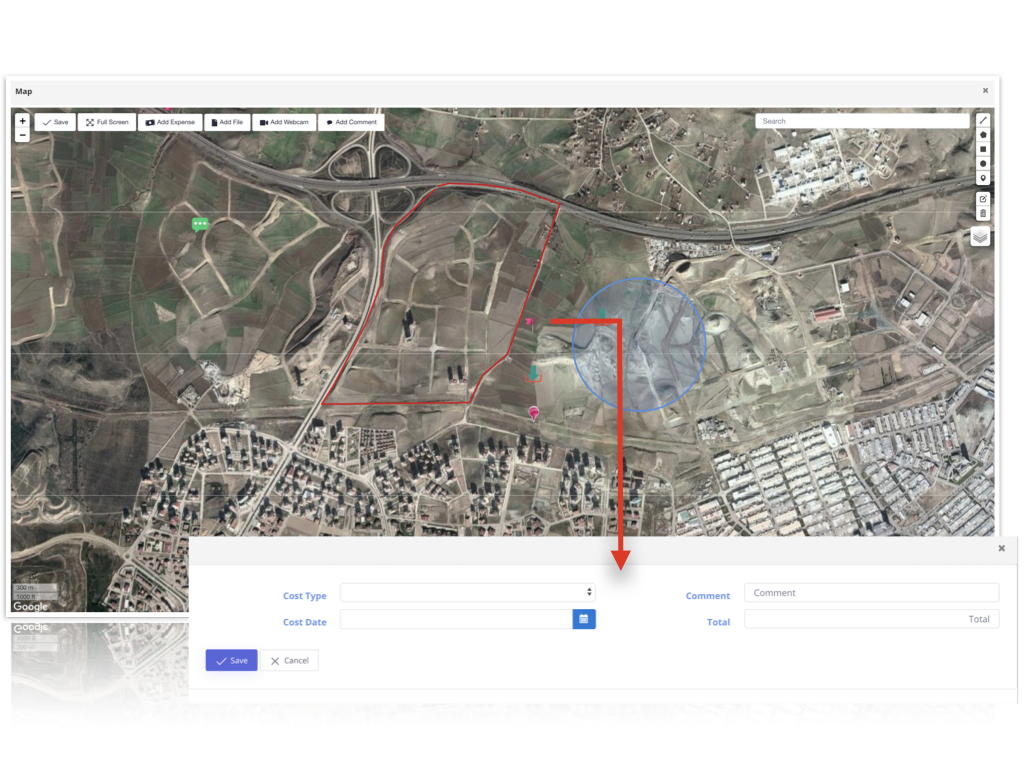
Relating each cost to its location and displaying them on a map enables you to make geo-referenced cost analysis. You can monitor your expenses on the map and quickly be informed. This helps you geographically observe the cost FLUCTUATION factors and predict the future costs of similar works.
You can define the BUDGET of each project and do necessary changes before, after, and during the project. You can generate cost reports regarding location, quantity, time, and type details of your costs by previously defined REPORT TEMPLATES.
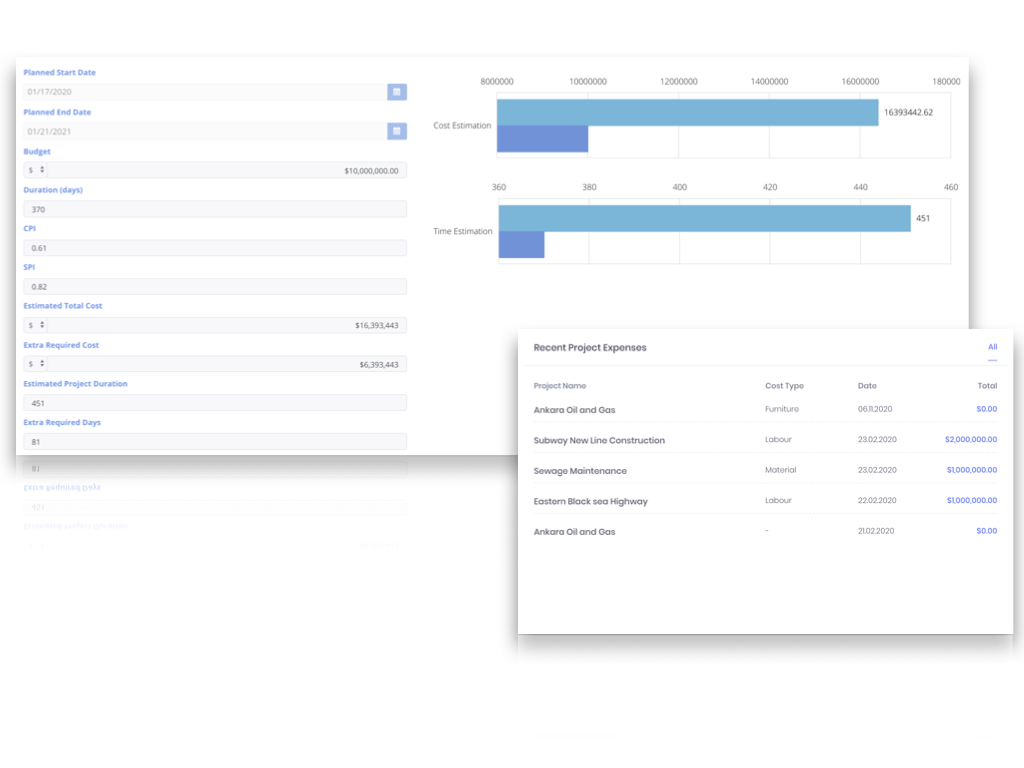
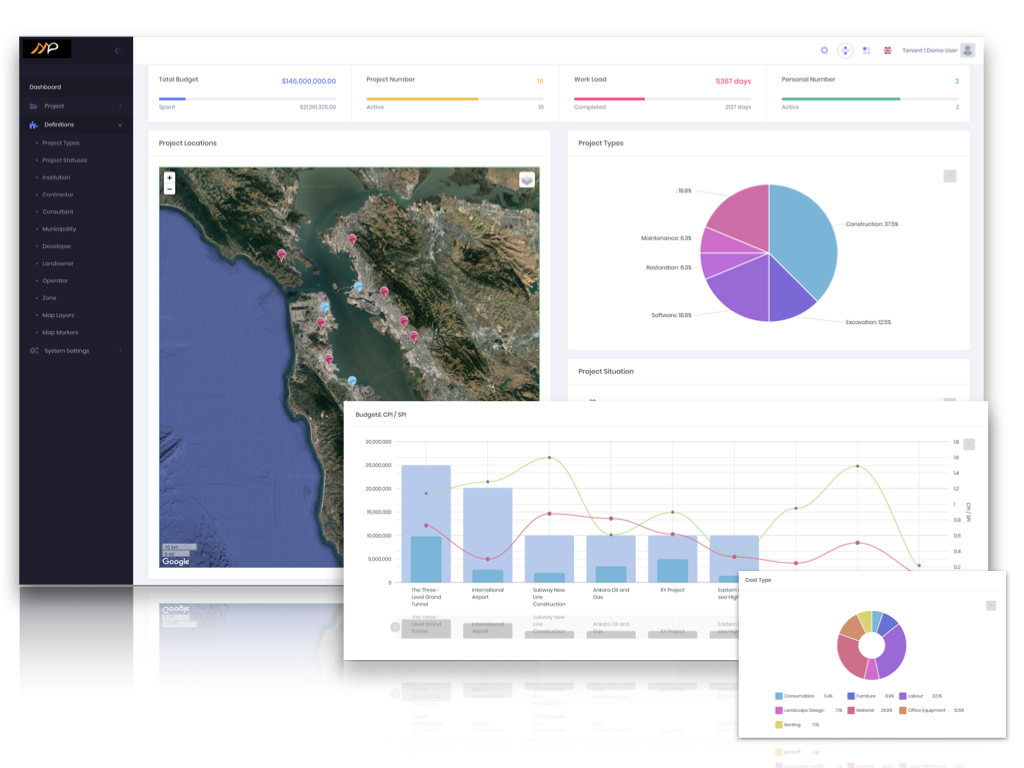
You can monitor all cost-related entries in charts, tables, lists, diagrams, and maps within MyPros. The dashboard provides you with many virtual options to observe FINANCIAL SITUATIONS. The overall dashboard map also displays all expenses on the map.