Project Monitoring
Dynamic, Geographic and Visual Dashboard
One Month Free
Dashboard Maps
You can monitor all your project details on map
Dynamic and Visual
Visualize all your project data on a visual dashboard
MyPros Dashboard provides you concise and brief information about your projects, explaining all the details through maps, charts, graphics, and tables. It helps you visualize all your quantitative and qualitative project data in a dynamic, visual, and geographic platform.
See all your projects on the map with quick access and one click. Get current project status directly from the map.
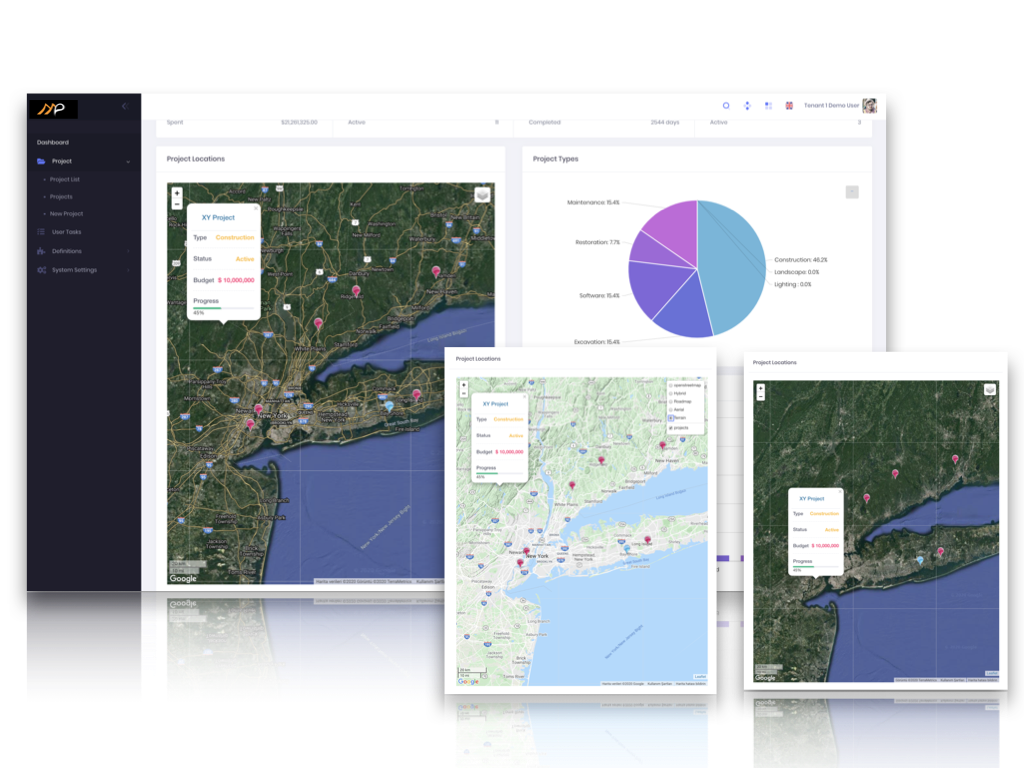
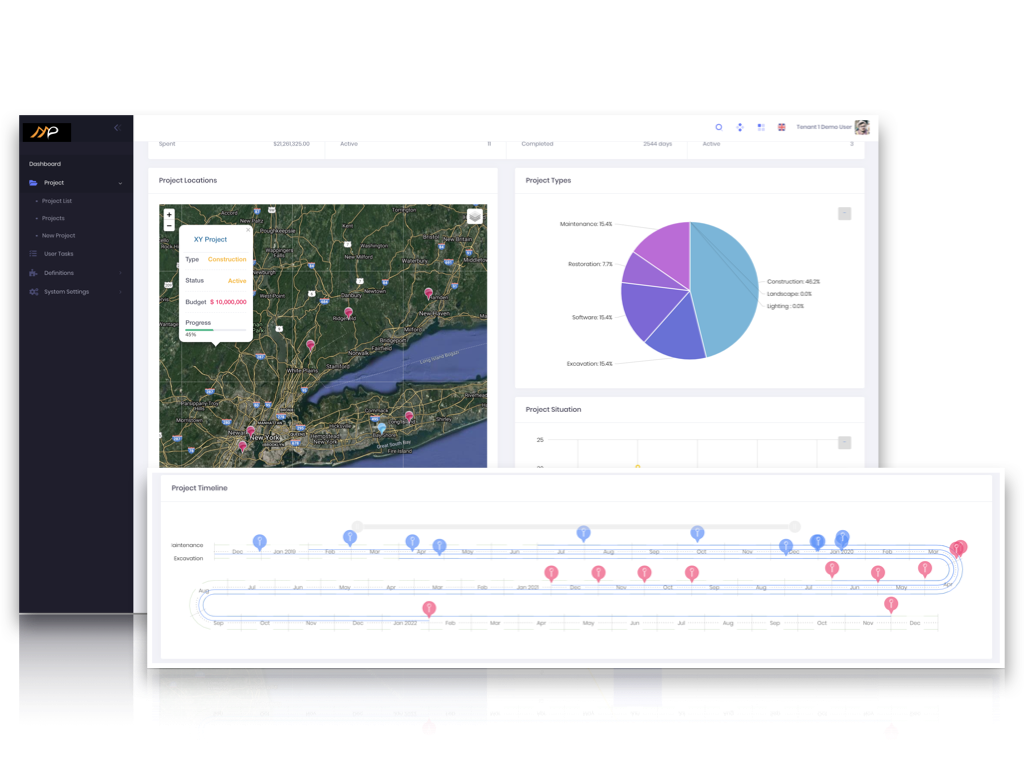
See all your projects on the timeline with their starting and completion dates and view time to completion.
You can view budgets and current costs of all projects on one chart. CPI and SPI curves quickly inform you of expense and time spent on your projects.
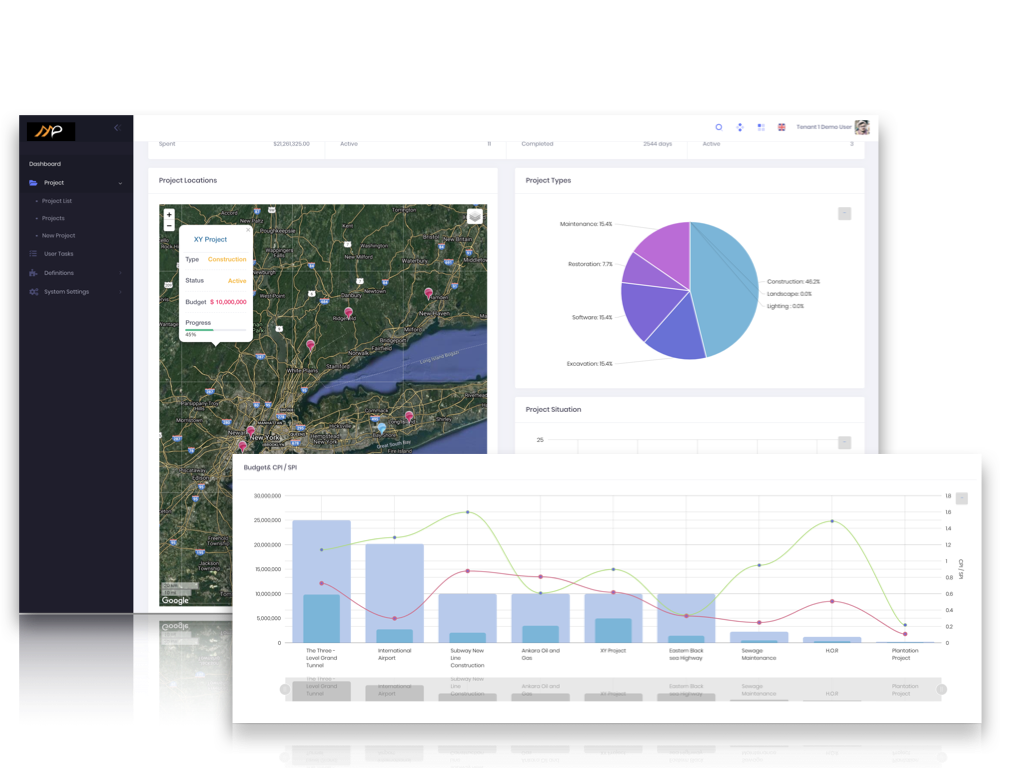
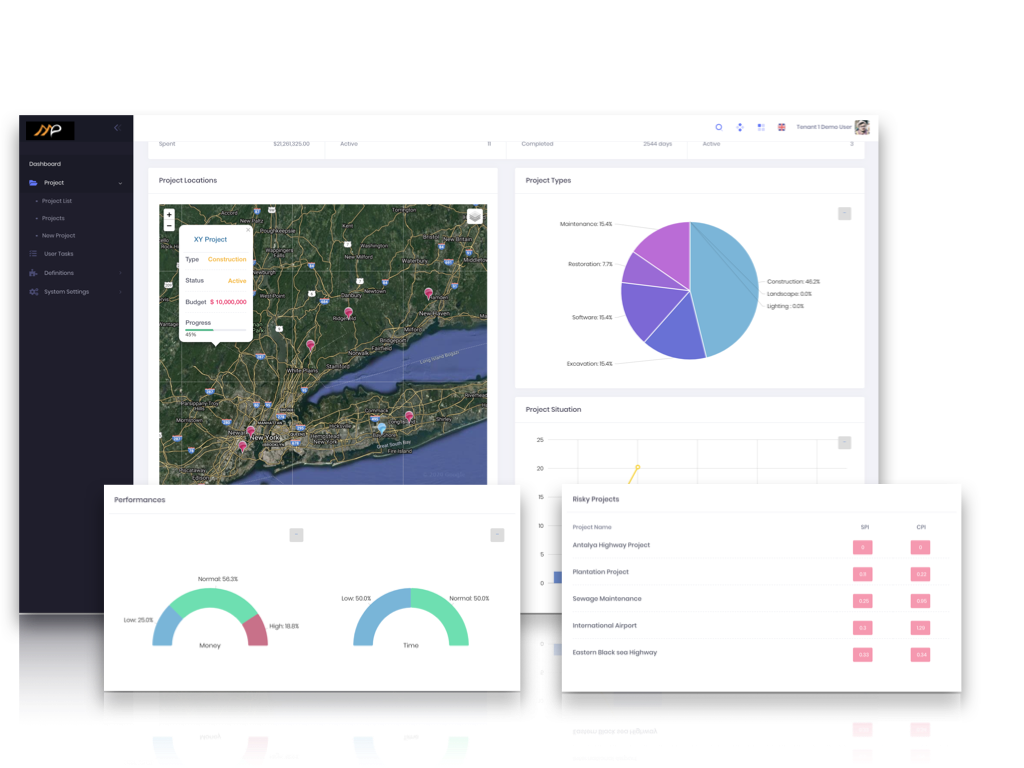
Risky Project lists allows you to view which projects maybe facing the risk to complete on time and/or exceeding budgets.
You can track all cost-related transactions related to your projects and view expenses in tables and charts.
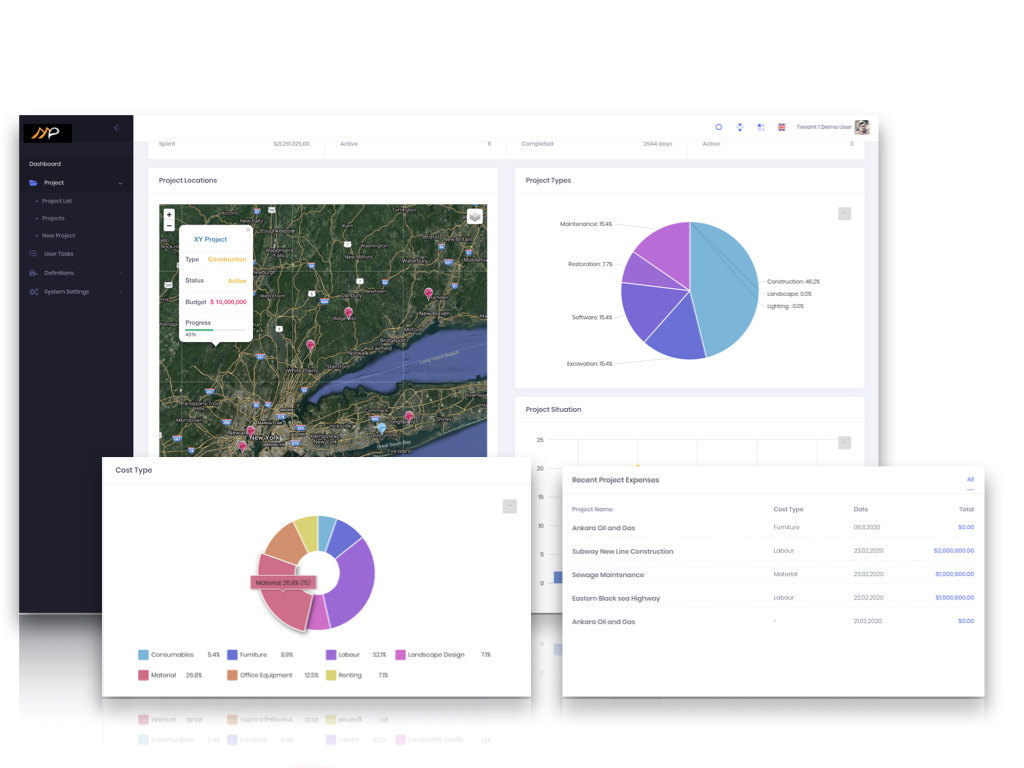
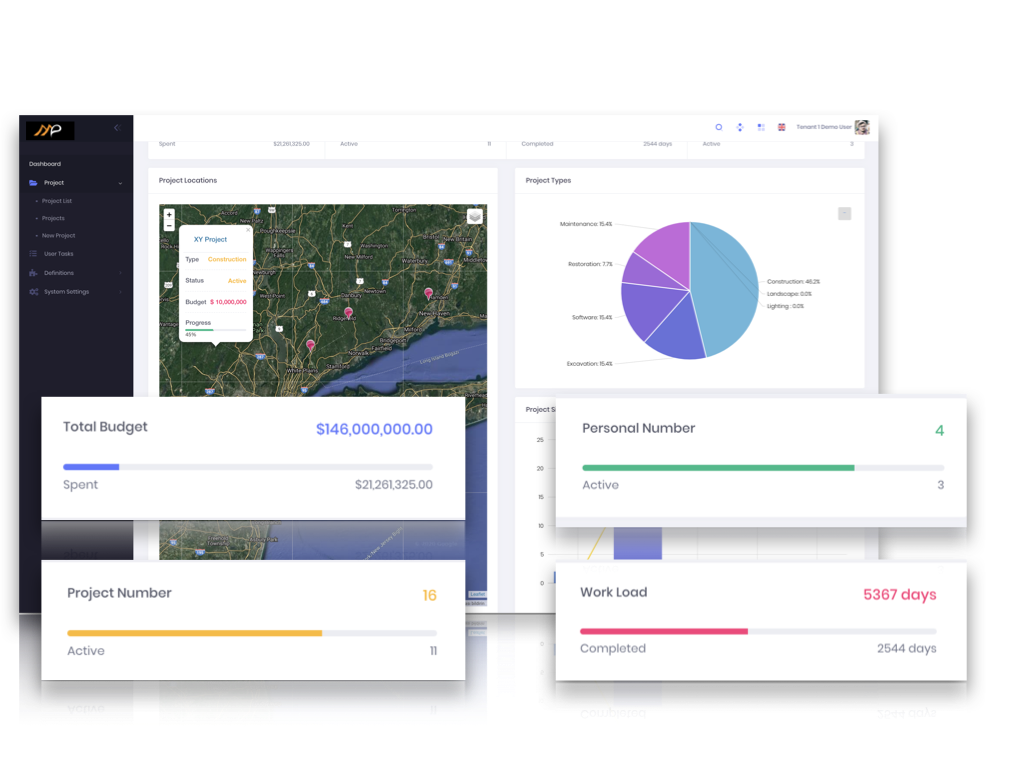
You can easily view all your assets, equipment, personnel and materials details on the dashboard, including quantities and relocation in the projects.