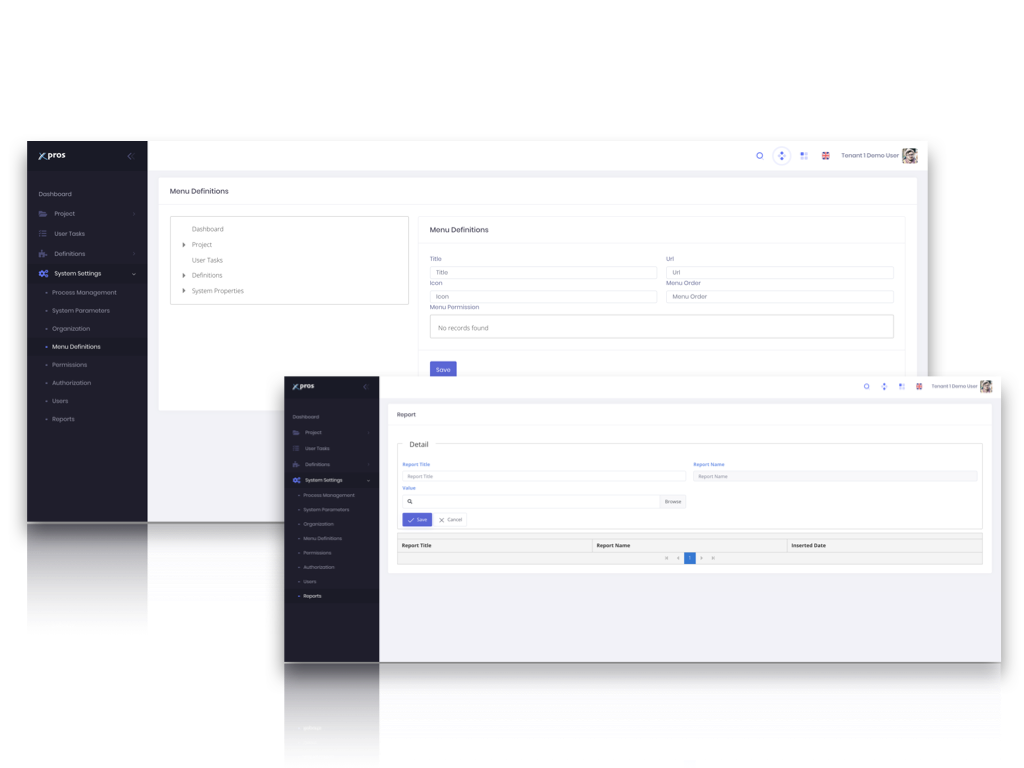Administration Tools
One Month Free

Define
Define all your project actors, process, resources and parameters according to your organizational preferences.

Customize
Customize software and rename menu and tools for your proper usage.
Define your organization, your stakeholder in the projects and all other actors like contractor, consultant, suppliers and relate the projects with them for detailed management and monitoring.
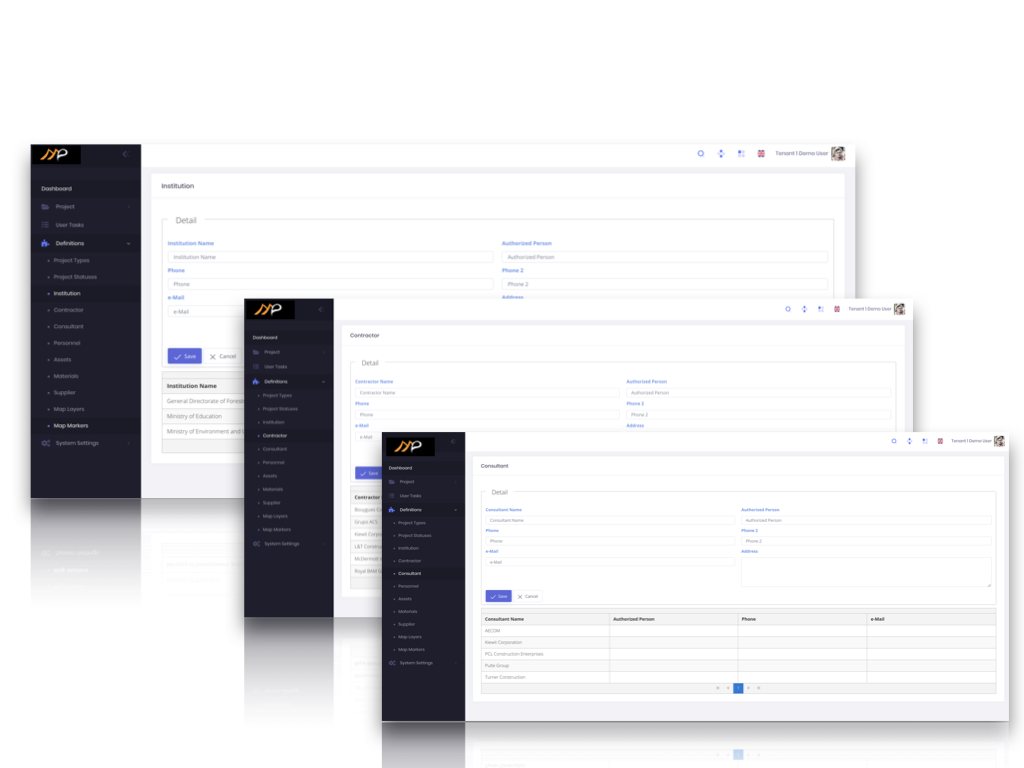
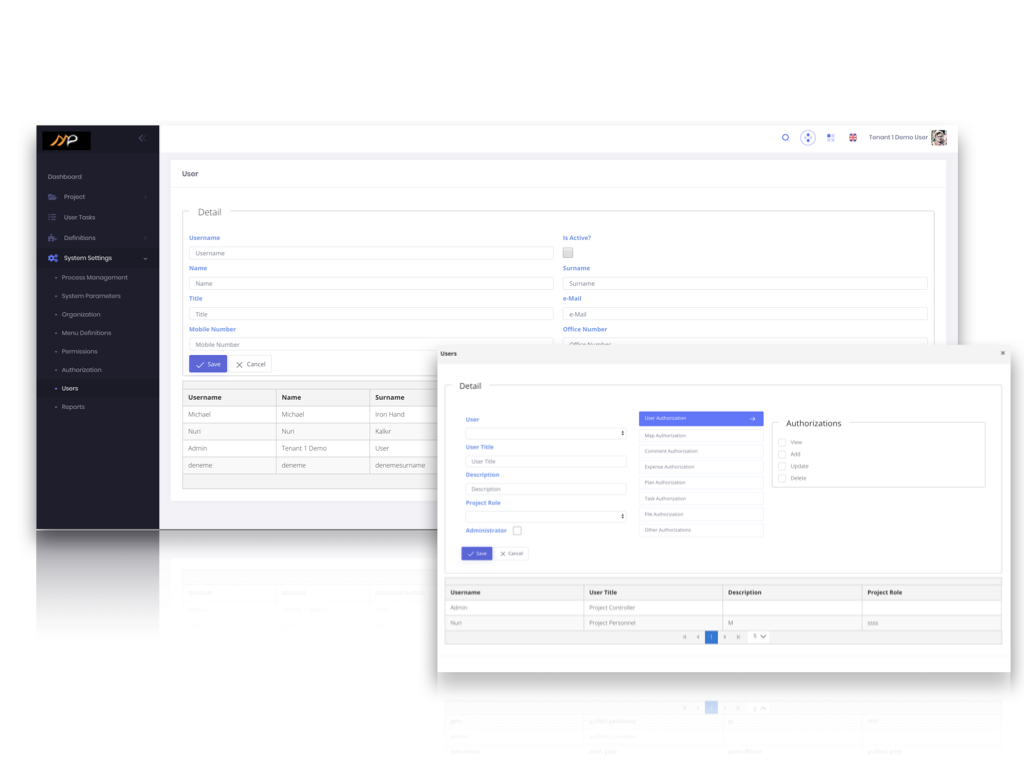
Assign and authorize your users to view and edit the relevant parts of the software.
You can define your workflow and task processes according to your personnel and task management policies.
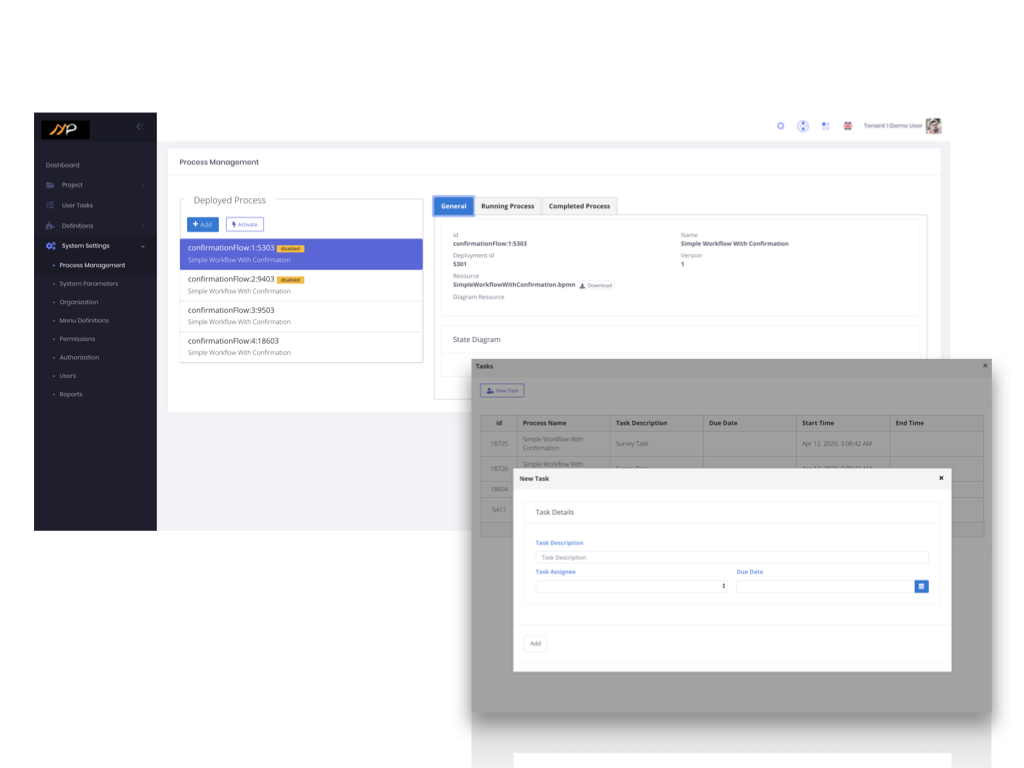
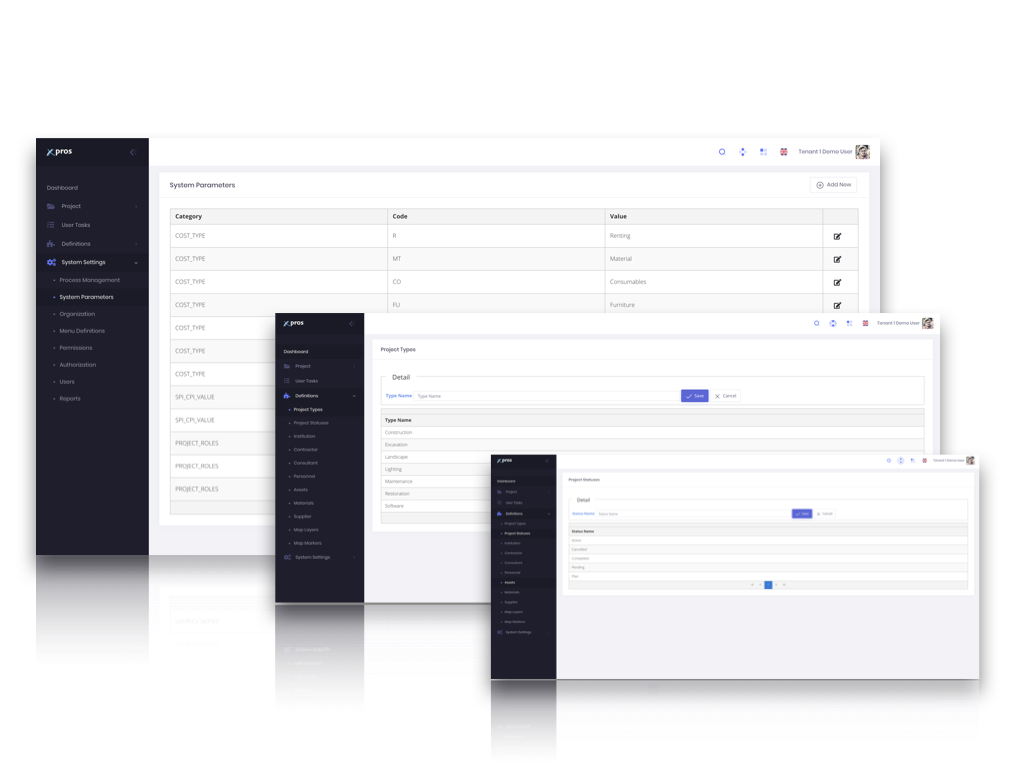
Your project types, cost types, status, and all other specific definition will help you define and sort your projects.
Define your personnel and classify them with their capabilities and professions. Monitor and manage your human resources in the projects.
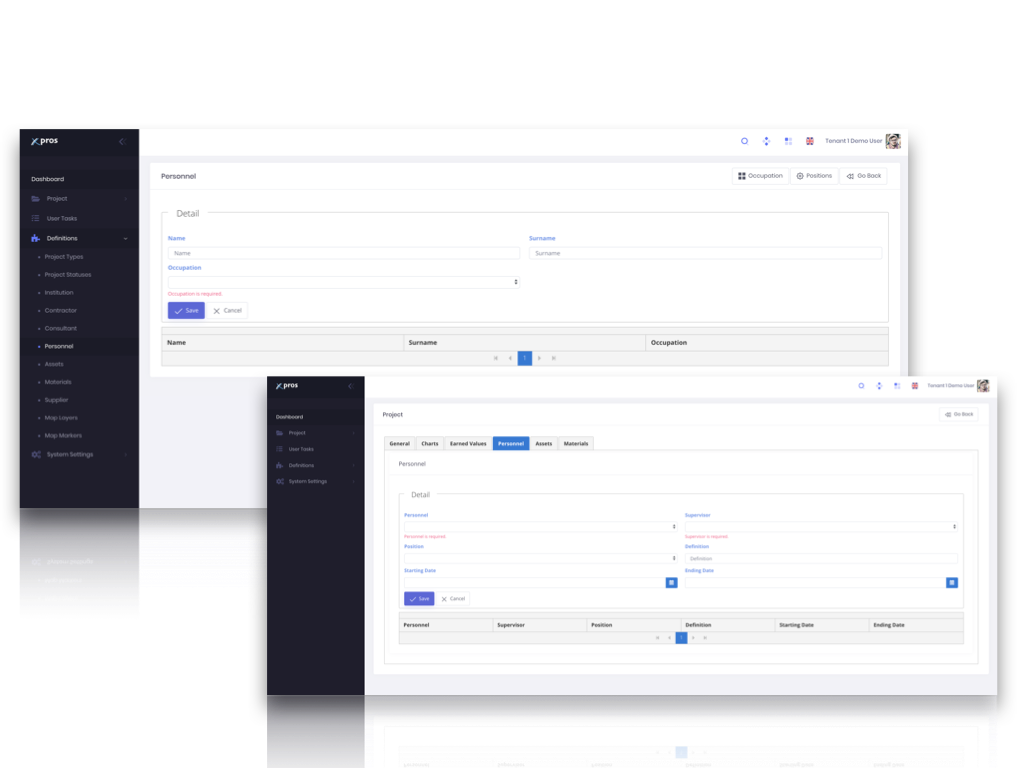
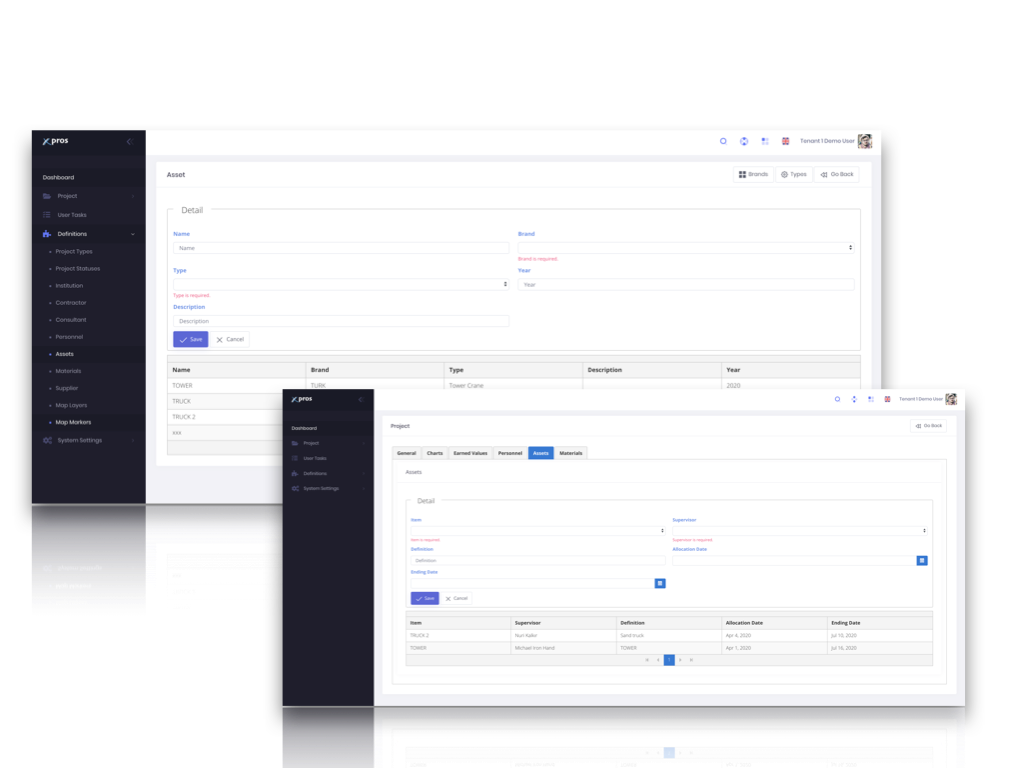
Assign assets like machines and equipment to your projects and monitor their activity and efficiency in the projects.
Define materials to be used in the projects and record quantities and movement within projects.
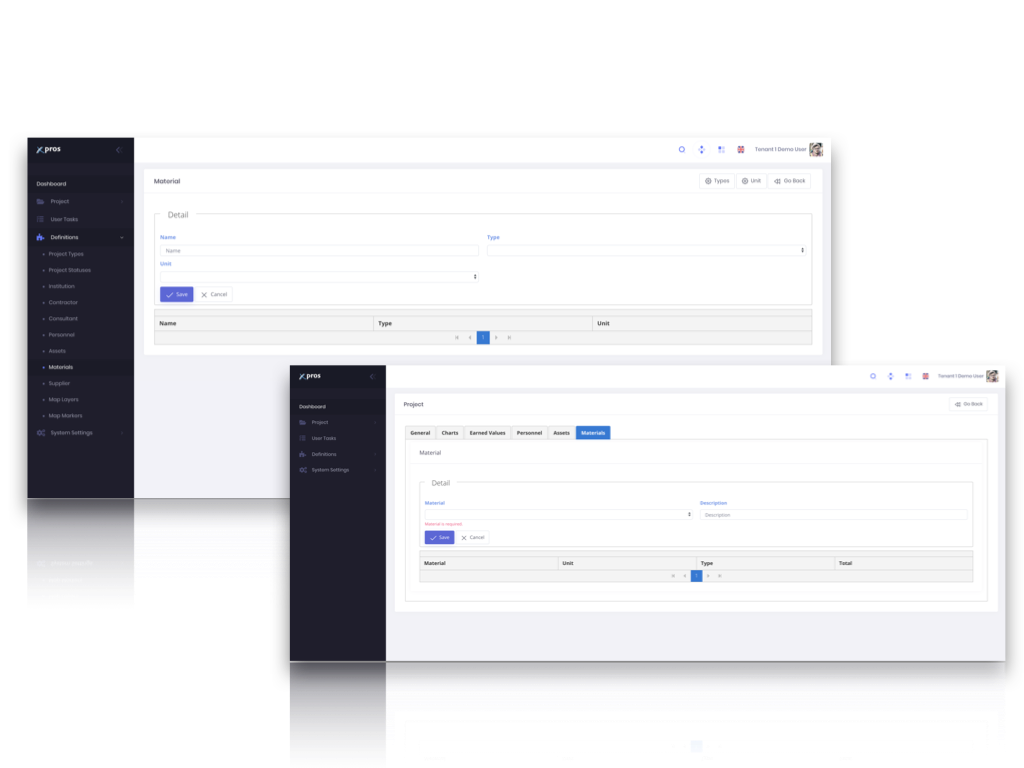
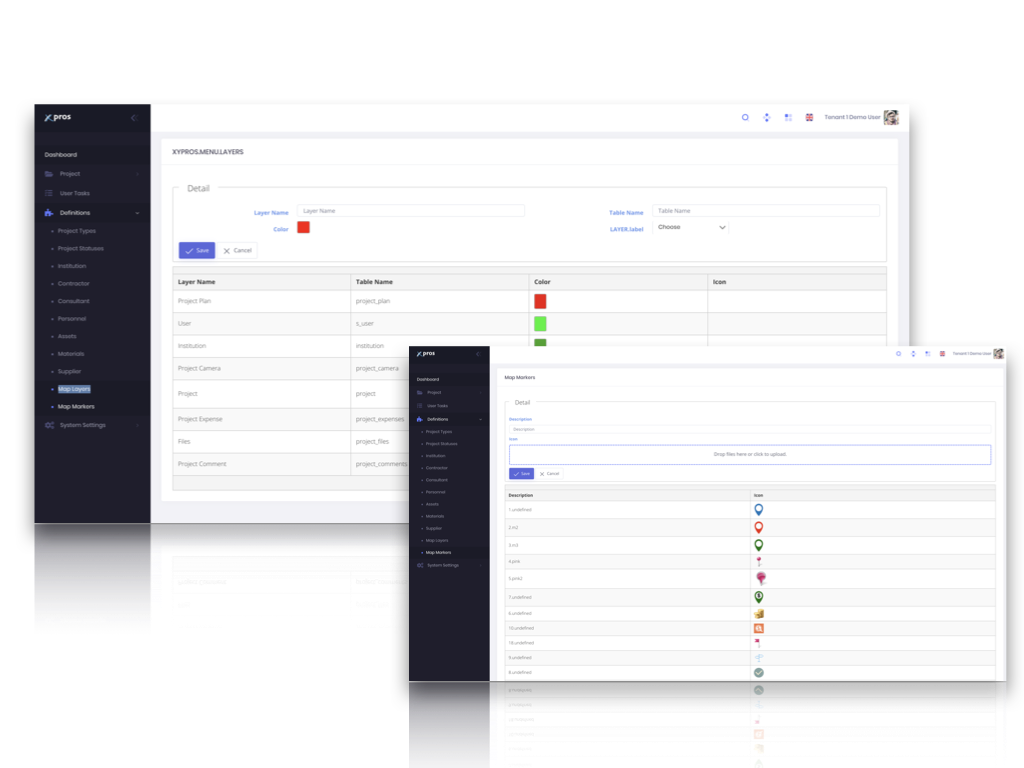
Choose the most suitable markers and symbols for your projects and standardize your GIS oriented definitions.
Customize your menu and rename entries according to your organizational preferences. Define your report templates and standardize your financial, task and other relevant reports by using reporting tools.